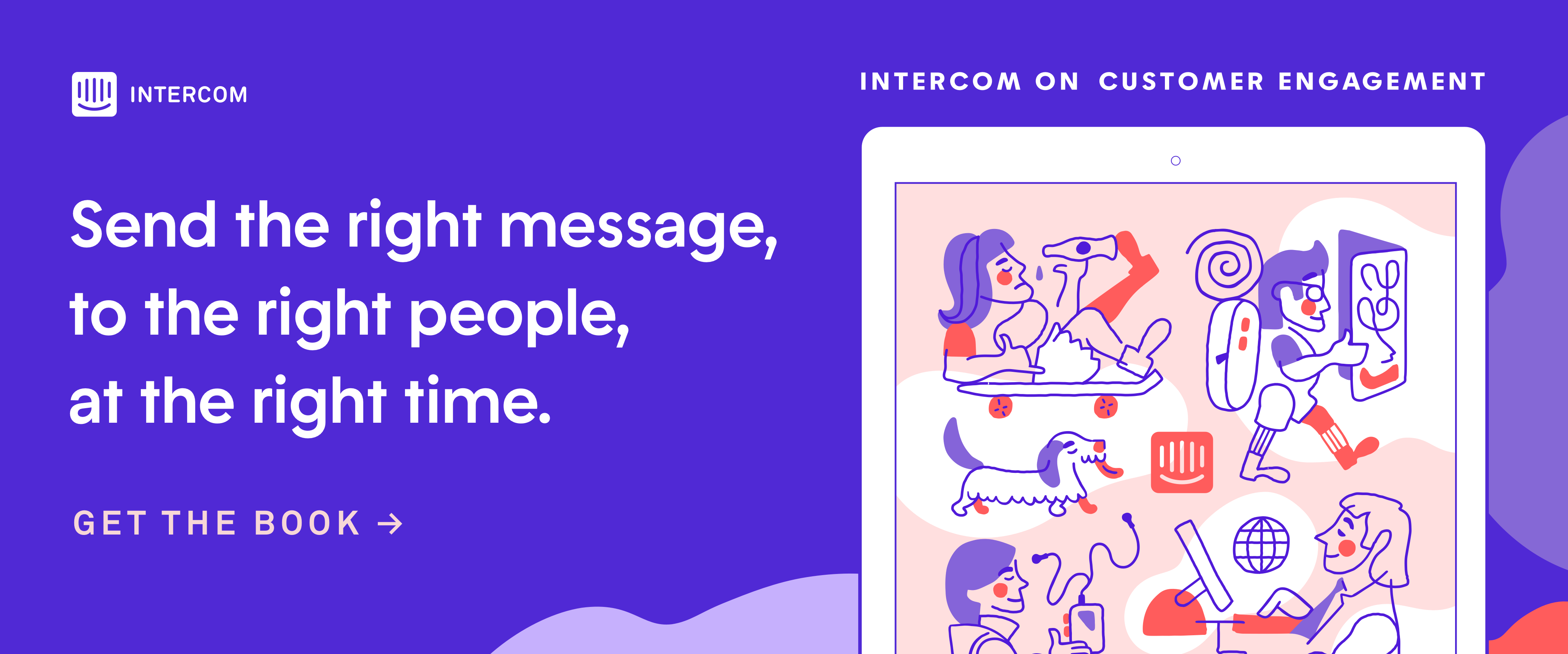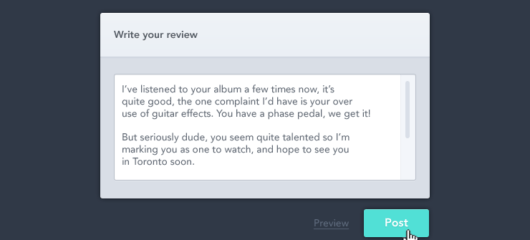Push notifications: The powerful channel marketers are forgetting (and need)
Not that long ago, the notion that you could send a message straight into the pockets of millions of people, capturing their attention at the touch of a button, would have sounded like the stuff of a marketer’s dreams – but that’s exactly what push notifications offer.
The era of mobile computing arrived so quickly that we almost didn’t have time to notice how close to magic push notifications really are. And yet, most marketers don’t give push notifications the care and attention they deserve, despite the endless benefits they can yield for both company and customer alike.
Certainly, push notifications require care and thought – people’s attention cannot be taken for granted. But push notifications that are personal, relevant, and well-timed can help users achieve their goals in real time.
In this guide, we’ll explore how to use push notifications the right way, and above all how to make them valuable for your users.
What are push notifications?
Push notifications are short pop-up messages sent to users via their smartphones (or browsers) that contain useful information, news, or offers. They’re used to inspire customers and prospects to take a specific call to action.
By nature, push notifications are brief and short-lived. As such, these messages are engaging and effective as a marketing strategy only if they’re personal, relevant and, most of all, provide value to your recipients.
Types of push notifications that provide value
It doesn’t matter whether a push notification is coming from a fitness app, a news app or a social media app. Whatever the case, the content of your message must be captivating enough to warrant a click-through. Here are some examples:
- Targeted news items. Apps that provide information on politics, weather, industry updates or other general news can craft personalized push notifications based on typical user behavior (e.g. the topics, people or places they tend to read about the most). These types of notifications highlight the stories users will want to open the app to read about.
- Behavior-based messages. These types of messages are triggered in response to specific user actions and are a great way to encourage users to take the next step in their user journey. For example, they can be used to help onboard new users and help them get maximum value from a product, so they’re more likely to stick around and become paying customers, to notify customers about special promotions that will likely be relevant to them (based on user behavior trends), or to congratulate customers when they hit key milestones. They can also provide insights on user behavior to help customers achieve their goals faster, like the example from Nike below:
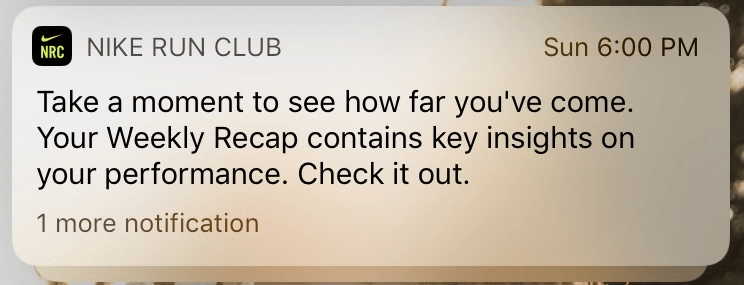
- App updates. People use apps because they provide some kind of benefit, whether it is a customer messaging app that helps you keep in touch with your users or a crossword app that helps you relax after a long day at work. App update notifications are valuable because they often indicate improvements to the user experience, which, in turn, can improve app usage. Whether it’s a new accessibility feature that makes using your tool easier or a new set of daily crosswords available to play, this type of push notification creates a better experience for users.
What to consider before designing your push notification
These short, powerful messages take planning to get right. Start by building a strategy based on information about your recipients. Think about when they’re normally active on your app or program, or how often they might like to receive blog articles, news or updates from friends.
Begin by asking yourself the following questions:
When should I ask users to opt in for push notifications?
When (and how often) you encourage users to opt in for future push notifications can affect whether or not they choose to do so. There are several options to consider:
- Once, upon installation of the app. Many mobile apps will prompt their users to opt in for push notifications only once: upon installation and activation of the app. If your app’s functions are integral to a user’s workflow or day-to-day time management (such as an email or calendar app), chances are you’ll need to ask only once.
- Every time the app is opened. Remember, not all push notifications require the user to complete an action. Even opt-in notifications can be designed to be dismissed without clicking “agree” or “disagree.” In this case, you could ask users to opt in for notifications every time they open the app, until they’ve either agreed or disagreed to do so.
- Intermittently, after a certain number of log-ins. You can choose to send opt-ins intermittently based on number of log-ins or on predetermined time increments. This tactic is used as a less aggressive approach to “every time the app is opened.”
- When a user completes an action. This particular scenario is similar to the “alert status” type of notification. For example, let’s say you’re a Twitter user who has never opted in to receive desktop or smartphone notifications. One day, you click “follow” on a specific person, topic or tag. Twitter might send you a prompt asking you to opt in to push notifications so that they may send you real-time updates on those people or topics you wish to follow.
Keep in mind that push notifications should improve a user’s experience, not hinder it. If it’s difficult or confusing to turn notifications on manually, consider offering your opt-in prompts intermittently instead of only once. You can always talk to your users to find out what they like or dislike about the timing and frequency of your opt-in notifications.
How am I displaying the opt-in?
Again, think about the user experience. When deciding how to deliver and display your opt-in notifications, consider what it will look like within your app’s UI on the user’s device.
A simple in-app, full-screen opt-in prompt is often the go-to delivery method for smartphone apps. As an app publisher, you’re helping ensure that your users get the experience they want, without them having to manually search through their phones to find the right opt-in settings.
How often will you send push notifications?
How frequently you send your push notifications will depend on your marketing goals, user behavior, and the type of content you’re sending.
- Daily. High-activity apps, such as social media platforms, are good candidates for daily push notifications. Take a look at your user trends. Do most people use your app at least once a day or every other day? If so, daily push notifications will likely be very relevant and engaging for your users and will potentially increase the amount of time they spend on the app.
- Weekly. More infrequent push notifications, such as ones sent on a weekly basis, are effective at keeping users engaged with your app, even when they aren’t actively using it. A great example is Nike Run Club’s “weekly recap” message that I shared earlier. I may not be tracking a workout that week, but that doesn’t mean I can’t use the app to monitor my fitness progress.
- Real time. Push notifications sent in real time keep users informed or notify users of events directly related to them (social media mentions, new emails, etc.).
Think about what type of content your app provides its users and how it provides value. If people use your apps to stay up to date on industry trends, consider sending real-time or daily push notifications. If someone is looking to improve their health but needs help getting motivated, weekly push notifications might be exactly what the user needs to keep themselves on track.
7 best practices for push notifications
Now that you have the basics down, let’s talk about some best practices for creating, sending and monitoring the effectiveness of your push notifications.
1. Always A/B test
Before sending out mass push notifications, A/B test on a small percentage of your audience. This will help you identify what’s working and what’s not. Begin by testing individual variables, such as the following:
- Message content. You can measure how well users respond to your messages by monitoring open or click-through rates. Test factors like simple URLs, a short sentence, or the beginning of a story that gets cut off and encourages users to click through to learn more.
- Frequency/timing. To find out how frequently you should send push notifications, A/B test a couple of variables (daily vs. weekly) and monitor your “unsubscribe” rates. You can also use metrics related to click-through and open rates to test what time of day your users are more likely to engage with a push notification.
- Delivery method. Open rate, click-through rate, bounce rate and conversion rate are all metrics that indicate whether or not your push notifications are successfully engaging your users. Use this data to determine which delivery method your users respond to most. For example, do full-screen pop-ups engage more desktop users than slide-ins? Do text messages have a higher clickthrough rate than pop-ups?
A/B testing is helpful only if you have the right tools to measure success. Try using Intercom’s A/B testing capabilities to experiment with your push notifications. You may not be able to get it right the first time, but don’t be discouraged. Just keep testing!
2. Personalize your messages
Personalization is the key to improving engagement: in order to compete with notifications such as messages from friends, family and coworkers, push notifications from brands must pay attention to the smallest details. We can’t emphasize enough how critical it is to use accurate, person-level data to inform your notifications. Event parameters, language and life cycle are all great ways to make sure your message is as personal and targeted as possible.
For example, just adding the receiver’s first name can help push notifications perform better (in some cases up to 4x better). Intercom is great for sending these targeted push notifications, but the advice remains the same no matter what tool you’re using.

3. Don’t be spammy
If customers aren’t reading your messages, or if you’re seeing a lot of customers turn off or opt out of push notifications, your messages are either not relevant to your recipients, are being sent too frequently or are simply reaching customers at the wrong time. Make sure your messages are hyper-targeted and relevant to your recipient by monitoring open, click-through and unsubscribe rates.
4. Pay attention to mobile use patterns
Despite the incredible amount of mobile usage, most forms of content are still closely tied to the rhythms of the desktop computer. Newsletters are delivered to a subscriber’s inbox at 9 a.m.; blog posts are scheduled to publish at 5 p.m. These schedules have long worked for traditional types of media but don’t automatically translate to notifications and mobile.
Andrew Chen has pulled together some excellent data that shows that while brands are sending a ton of pushes leading up to the evening (and dropping off quickly after), open rates are actually higher after 6 p.m. The data is clear: send push notifications between 6 p.m and 8 p.m., when engagement is at its highest.

Credit: Andrew Chen and Leanplum
Note: 6 p.m.-8 p.m. should only be taken as a rule of thumb. The timing of your push notification will also partially depend on the urgency of the message. In this case, it’s worth creating a simple notification map that matches each notification with the right priority.

5. Choose clarity over cleverness
Interactive notifications mean little if what you’re communicating is of no value to the user in the first place. Most businesses continue to use notifications as a signpost — a piece of vague, cryptic content meant to entice you back into the app. But notifications work best when the notification is the message.


The message above, from Quartz, works fantastically well because
- It tells me something interesting in a concise way,
- It allows me to dig deeper if I want to, but also respects my choice not to, and
- It reaffirms my choice of downloading the Quartz app by pushing me interesting content.
6. Adapt your push notifications to real-time information
Real-time adaptive notifications might be beyond most brands right now, but push notifications with current, immediate information get the highest engagement.
Some publishers are doing incredible work designing notifications that automatically update as new data becomes available. It means you’ll only ever get the most timely and accurate content delivered to you. These types of notifications can include:
- News that affects your plans and decisions in the real world (think Uber surge-pricing notifications)
- Fleeting opportunities someone is likely to take advantage of (such as price drops on Amazon)
- Status updates about content the user is monitoring
Real-time adaptive messages provide users with the information they want, the minute it’s available.
7. Measure real effectiveness, not vanity metrics
As well as measuring open rates and click-through rates, look for signs that your users don’t like what they see. A great way to start is to track repeat-usage behavior. (Our piece on measuring retention is a great first step.)
While click-through rate and open-rate metrics can indicate whether a user reads your notifications, they don’t help you understand whether users are getting the information they really need.
For example, a successful push notification could be a self-contained, stand-alone message, as discussed above. The point is, just because a user doesn’t click-through on a push notification, doesn’t mean that notification didn’t do its job.
Instead, look for negative signs:
- Did the user turn off notifications after a series of push notifications?
- Did a notification trigger someone to uninstall the app?
Pay attention to how users are actively reacting to your push notifications to determine whether or not they’re truly effective.
Set up push notifications using Intercom
Intercom makes it easy to send and receive push notifications, both internally (between team members) and externally (between team members and customers). Simply navigate to “Outbound” in your Intercom dashboard, click on “new mobile push,” as shown in the photo below:
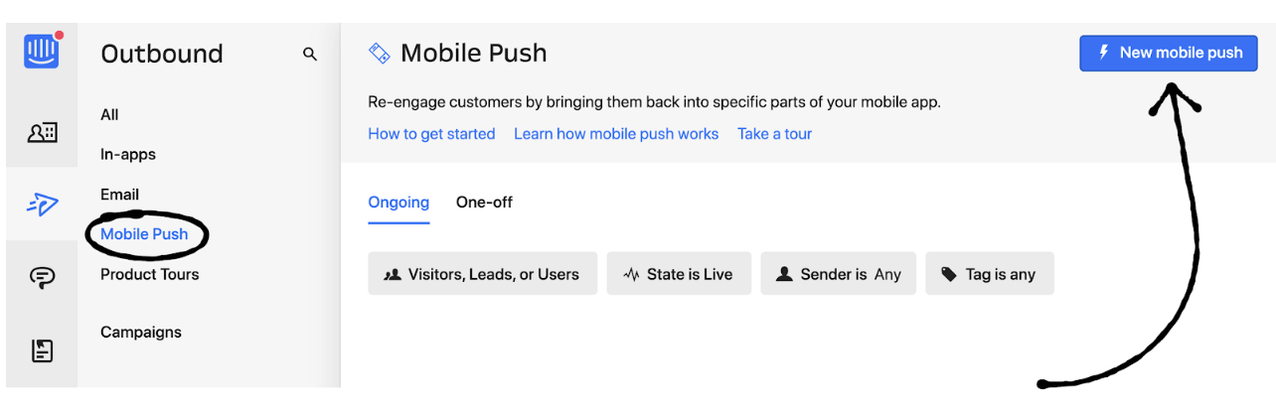
You can A/B test different message variables, choose where to direct your customers (i.e. different pages on your site), select a target audience, set goals for your messages, and schedule them accordingly.
Push notifications can also be used to notify team members when a user completes a target goal (e.g. when they click through to a new page or sign up for a product demo). This is helpful for determining which type of messaging is most effective at engaging and converting users.
Learn more about how Intercom’s push notifications work.
In today’s digitally-focused world, our phones — whether they’re Apple or Google/Android — are the lifelines that connect us with the people we love, the information we need, and the pastimes we treasure. They’re intimate devices that we have on us at all times, whether we’re working out, watching TV, or out grocery shopping.
As a marketer, this lifeline is an opportunity to connect directly with our individual customers, and push notifications are the mechanism that makes it possible. Use these messages to engage with your customers and provide value to them in real time, wherever they are. That’s the key to converting users into long-term, loyal customers.