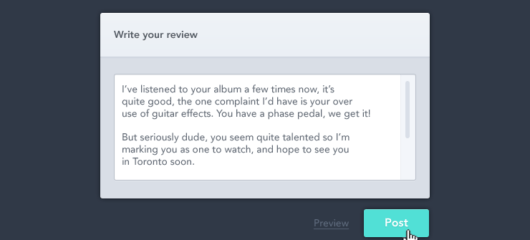Help desk metrics: Elevate your customer support with the right insights
Main illustration: Harry Woodgate
Modern customers expect quick, personal, and effective service. To provide this, you must understand how your customer experience stacks up against these expectations.
This is where metrics can be invaluable, giving clarity on performance, and circumventing potential issues. But with so much data to consider, how can you define the help desk metrics that matter for your team?
As Seth Godin once put it: “Don’t measure anything unless the data helps you make a better decision or change your actions.” Data alone won’t produce results, but it will help you to contextualize customer behavior and feedback to provide better service faster.
What are help desk metrics?
Help desk metrics are measurements that allow you to track the performance of your customer support efforts and gauge customer satisfaction, enabling you to effectively adjust your strategy to provide better customer support. They’re vital for gauging whether or not your current customer support solutions are meeting the needs of your customers and your organization.
Help desk metrics vs. KPIs
Despite similarities, KPIs and metrics inform different objectives. Help desk metrics are the numbers you measure daily or weekly that feed into your overall KPIs, and they tend to remain static. However, KPIs identify more specific goals that can be adjusted based on performance. For example, you might identify patterns in your attrition rates (metric), indicating whether or not your intention to increase customer satisfaction rates for the quarter (KPI) is on track.
“Collecting concise metrics creates a rich tapestry of data to interpret and empathize with customer behavior”
Assessing your support team’s efficacy is almost impossible without proper metrics in place, but with so much to sift through, how can you be sure you’re analyzing the most relevant data for your team’s success? Metrics inform your customer support experience and can reveal potential issues with internal performance or processes while highlighting new opportunities and features for your product.
Transparency naturally occurs when you implement clear, measurable goals. Collecting concise metrics creates a rich tapestry of data to interpret and empathize with customer behavior. This can empower teams to take strategic action to improve their overall support experience for customers.
12 help desk metrics to track for more effective customer support
According to the wisdom of Peter Drucker, “If you can’t measure it, you can’t improve it.” Customer support leaders juggle many different priorities on any given day, and it can be easy to confuse being “busy” with being “effective” if the proper measurements aren’t in place.
Below, we detail some of the most important help desk metrics that you should track to boost your customer support service for success.
1. Ticket volume or total conversations
Monitoring the total number of conversations your team has had during a specific period can generate powerful insights regarding the quality of your support service. It can help you identify peak times for support requests and ticket creation which can guide your hiring and tech stack decisions to ensure you continue to meet customer demands.
When reviewing this metric, remember to consider the nature of the conversations being held. Could they be resolved more effectively through a self-serve option like a knowledge base, are they immediately triggering ticket closure, or are they more valuable conversations that require a human touch? Not all conversations are born equal, and understanding this will allow you to prioritize them effectively based on context.
2. Resolution Time
This metric represents the average amount of time it takes your customer support team to settle a case once it’s opened. Your customers lead busy lives, so you need to ensure that your support experience is comfortable and asynchronous for minimal disruption. An increase in resolution times may be due to several factors, including a lack of suitable tools or poor ticket-logging processes. Quick resolutions to problems equal happy customers and can play a crucial role in determining your overall CSAT score.
3. Conversations per agent
The amount of conversations an individual support rep should handle depends on a number of factors, such as your industry and their experience.
“This will also help you effectively adjust your round-robin rules and workflows while onboarding new reps, so they have time to learn the ropes without disrupting team performance”
By determining the optimum number of conversations your support reps can manage, you can ensure those customer interactions remain efficient and friendly while protecting your team from burnout. This will also help you effectively adjust your round-robin rules – which assign conversations in a circular and alphabetical manner to available teammates – and workflows while onboarding new reps, so they have time to learn the ropes without disrupting team performance.
4. First response time
Reducing your first response time ensures your customers feel acknowledged in their hour of need. It humanizes the first interaction, conveying that they’re more than just another ticket to be resolved. It’s also a great way to set expectations with customers, letting them know when they will hear from a customer rep or proactively flagging any service delays. Taking this transparent approach to customer service can help you foster trust and advocacy among users.
5. Response time
Customer expectations have reached an all-time high, and they expect a fast, frictionless response to their queries. Your response time is an essential metric that demonstrates whether or not your team is meeting this demand. By identifying the types of tickets associated with your fastest and slowest response times, you can ensure that each ticket is handled appropriately to ensure that more urgent tickets get the priority treatment they require.
6. Resolution rate
If you experience a decline in your resolution rate, you may discover that bugs, inefficient workflows, or a need for better training and resources for your reps is responsible for this drop-off.
“Lagging response times can sometimes benefit from a redistribution of your team to different shifts to effectively tackle those specific periods when performance dips”
Lagging response times can sometimes benefit from a redistribution of your team to different shifts to effectively tackle those specific periods when performance dips. It can also guide your hiring process if increasing headcount is required to guarantee 24/7 coverage for customers.
7. Customer satisfaction
Your Customer Satisfaction Score (CSAT) is a critical metric for success. Maintaining and exceeding customer expectations allows you to boost retention and increase customer advocacy. Your CSAT score will impact sales and revenue, so a decline in this score should be considered a priority and quickly remedied.
8. Tickets completed
Comparing tickets completed against the number of tickets opened is a quick way to review your overall team performance. These two metrics should run parallel in a healthy support team, ensuring that you’re resolving customer queries efficiently. A disconnect between your tickets opened and tickets completed may indicate a need for better training of support reps, increased headcount, or the introduction of automation to help reduce the strain on your team.
9. Tickets by hour
Tickets by hour reveals the efficacy of your customer support reps and can help you identify a need for performance development or increased headcount. It represents the average number of tickets closed per hour per customer rep. Categorizing tickets based on priority can help you to increase this figure, ensuring that resources are directed towards more urgent tickets. This can help you to identify areas where scaling or implementing automated support could remove any blockers your team is facing.
10. Number of tickets
Reducing the number of tickets you create can save on support costs and time. The number of tickets logged can highlight the areas of your customer experience that leave much to be desired.
“Adding a robust knowledge base for self-serve support can reduce the pressure on your support reps as it empowers users to resolve their own queries”
If you’re struggling to improve performance in this area, you should consider introducing high-quality user training or onboarding materials that take the context of their situation into account, so they access the right level of support at the right time. Adding a robust knowledge base for self-serve support can reduce the pressure on your support reps as it empowers users to resolve their own queries.
11. Backlogs
A high level of backlogged tickets indicates that you lack the capacity to resolve customer queries effectively and can highlight a need to increase staff to meet the demand or a need for more streamlined processes. Occasionally a backlog can be caused by poor ticket management, like reps finishing a ticket but never closing it. Automated workflows and chatbots can be a powerful solution for these issues, effectively routing queries to find the best resolution for the customer while offering headspace and flexibility for busy customer support teams.
12. Benchmark
Benchmarking your help desk performance metrics provides an overview of how you compare against your industry peers. It can help you to reorient your strategy and gain a competitive advantage over rival companies. Without clarity on your performance in the wider industry, you will be stuck playing catch-up and risk losing customers to your competitors.
Best practices for improving your help desk metrics
In a recent survey we conducted with support leaders, we discovered that companies that automate customer support are nearly 4x more likely to see CSAT improvements. We know that customers want fast, efficient, personalized support, and automation is the key to providing a continuously positive customer experience while scaling your support team. Below, we highlight how a little automation can go a long way for both your customers and your team.
Track your metrics effectively with Reports
Effective reporting contextualizes customer behavior and feedback, so you can glean actionable insights from data to provide a more positive customer experience. Once you’ve defined the help desk metrics that reflect success for your team, you need to ensure that you’re tracking them at the right cadence. With Intercom, you can use the Reports tool to measure various aspects of your performance, across people, leads, sales, and engagement. This holistic approach to metrics will highlight the need for any additional training for your team, increased levels of automation, or improved workflows.
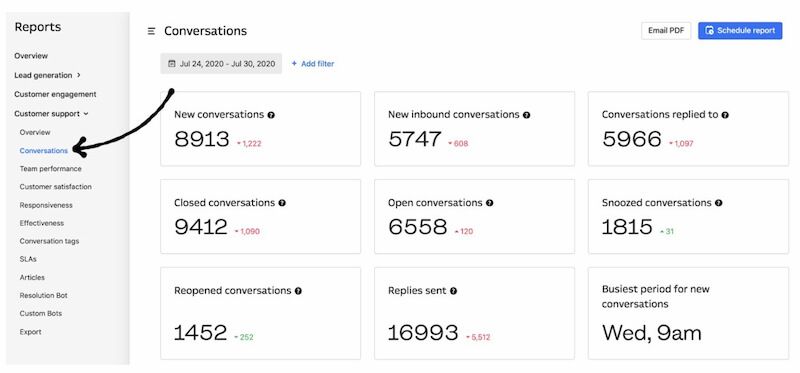
Identifying the right conversation attributes to enhance your inbox and workflows empowers users to answer basic questions up-front and supports your team by automatically routing queries behind-the-scenes to the right person, while maintaining a friendly, personalized experience for the customer. Over time, you will be able to identify patterns in this data that will help you streamline your workflows, improve performance dips, and increase the efficacy of your team.
But you need time to do this valuable analysis; without time, you can’t collaborate with relevant teams to glean insights from help desk metrics and customer behaviors. This is where automation can be a game-changer for your team and broader business.
Use automated chatbots for self-serve support
Automated support offers time-strapped support teams a way off the treadmill of customer queries, so they can get back to providing quality support for customers. Bots can be a powerful addition to your support mix, providing 24/7 support for busy customers and invaluable headspace for support reps.
Chatbots like Resolution Bot leverage machine learning to provide answers for your most repetitive queries before a customer has even hit the enter key – so they aren’t left stranded by simple fixes, like password resets. Creating a detailed knowledge base can empower your users to self-serve, freeing up your support reps for more complex issues or valuable customers. These personalized chatbots are easy to implement and integrate into your tech stack, providing additional support behind the scenes for your team and customers.
Self-serve pathways are an ideal way to improve lagging help desk metrics and team performance. Custom bots excel at mitigating workflow issues by collecting information up-front from the customer to triage requests, prioritize urgent issues, and route queries to the most appropriate team member. With faster, better service comes increased customer satisfaction and repeat business, allowing you to comfortably scale your support as you grow your organization.
Enable multi-channel integration
Modern customers live busy lives, and they expect almost-instant resolutions to their queries without the hassle of being tethered to a specific device. Multi-channel integration allows you to meet your customers in the right place and at the right time. With Intercom, Team Inbox can offer seamless support across multiple touchpoints – in-app, website, email, social channels – so customers won’t lose their place in line while tending to their priorities. By creating separate inboxes for other departments like support and sales, you can collaborate on more complex queries to appropriately resolve them for the customer.

Flexible tools like our Business Messenger allow teams to set expectations with users, so they know when there will be a response based on your team’s current capacity. This transparent approach to managing customer expectations can help reduce attrition rates over time while protecting important service metrics like your CSAT and resolution rate. Acknowledging your customers in this way humanizes the experience, and can help reduce any potential friction in the customer journey.
Scale your support with apps and integrations
Some of the biggest challenges in improving help desk performance stem from a lack of suitable tools and technology for staff. An ineffective tech stack creates siloed teams with little or no insight into how their actions affect the overall business – and frustrated customers that can’t get the answers they need when they need them. So reviewing how your tech stack integrates with other departments and existing technologies is essential for making strategic decisions around growth and scaling.
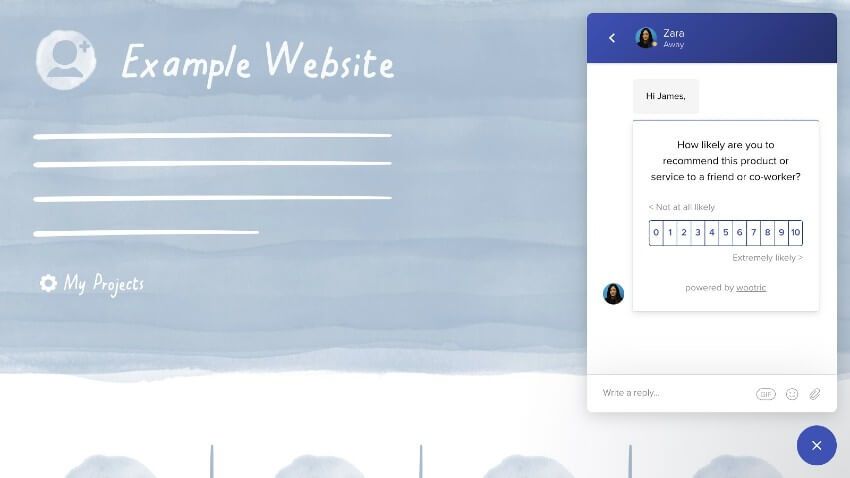
In-app surveys allow you to easily capture customer feedback in the moment to paint a more accurate picture of your support team performance. The advantage of this approach is that you can bring your existing technologies along with you – rather than starting from scratch – as you modernize your data ecosystem.
Choosing the metrics that matter
Defining the metrics that represent success for your team will allow you to design a customer experience that resonates with your users and reduces churn. Standalone data can be intangible, with little or no context to convey the value of these figures. Combined with your overarching KPIs and business objectives, metrics should tell a clear story about your department’s performance and the value it brings to the overall company.
Through conversational support, which consists of a blend of proactive, self-serve, and human pathways, you can contextualize the figures to take strategic action to improve your support service and transform your customer experience from the inside out. The level of optimization will depend on the size of your business, but tracking the performance of a few relevant metrics will allow you to reduce strain on your support team, increase customer satisfaction, and refine your strategy as you scale.
Frequently Asked Questions about help desk metrics
- Ticket volume or total conversations
- Resolution time
- Conversations per agent
- First response time
- Response time
- Resolution rate
- Customer satisfaction
- Tickets completed
- Tickets per hour
- Number of tickets
- Backlogs
- Benchmark