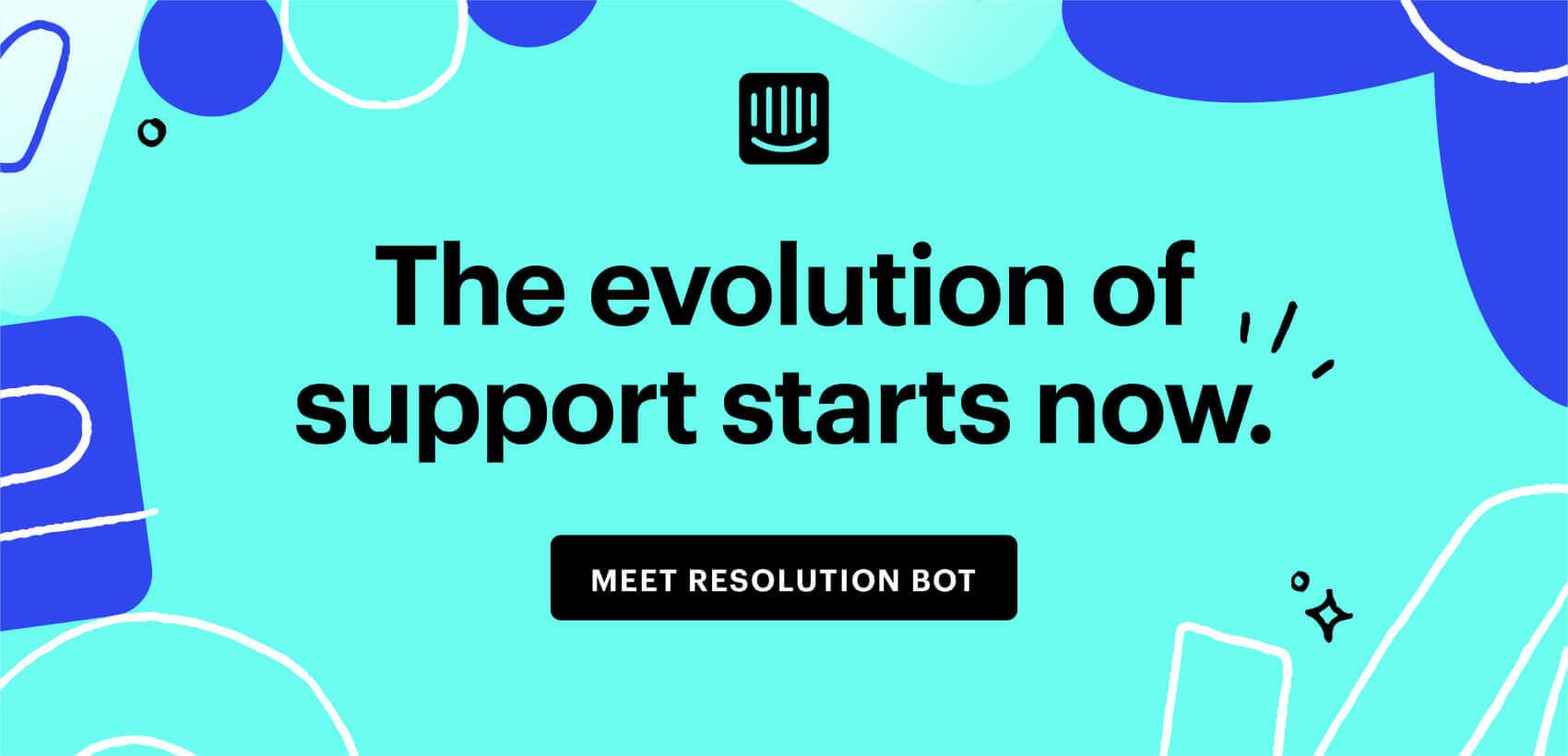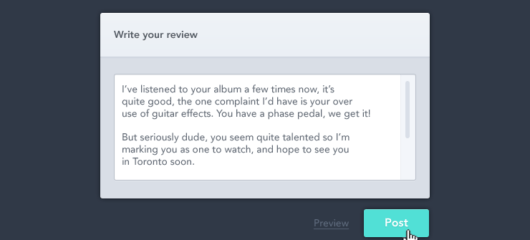Live chat support: a complete guide to live chat implementation and best practices
Main illustration: Justin Pervorse
Live chat is a powerful tool, but only when it’s used properly.
If you want to support customers with live chat, you’ll need to make smart decisions about where it’s added to your site, how your customer service team will use it, and how it integrates with your other support processes.
We’ve put together this guide to help you not only successfully implement live chat on your website, but also to offer the right kind of conversational support experience for your customers.
Let’s take a look at why live chat is such a powerful tool for customer support teams. But first…
What is live chat support?
Live chat support is a customer service messaging channel that allows businesses to communicate with customers on their website via chat. Live chat support channels provide a range of benefits for businesses: they can provide instant support to customers and answer customer questions in real-time, which reduces wait times, improves customer satisfaction, and boost sales.
How live chat fits with evolving customer service needs
Modern consumers rarely have a single touchpoint with any given company. The research process for even small purchases can be long and difficult: there are reviews to read, content to consume, docs to check, and questions to be asked.
“Modern consumers rarely have a single touchpoint with any given company”
All of these touchpoints are opportunities to have a conversation with a customer before, during or after a purchase.
By offering live chat on your site, you’re making it easier for customers to start that conversation. They don’t have to hunt for a contact email address or take time out of their day to call you.
Live chat also helps you personalize the support experience for customers who might have a longer research process than others, or naturally ask more questions. With an omnipresent chat window, you’re giving these customers an opportunity to get answers faster without feeling frustrated or inconvenienced.
We’ve found that companies using our live chat solution have a dramatically shorter time to first response than the industry average. This means your support team can spend less time rushing through Q&A sessions, and more time creating thoughtful, personalized interactions that nurture long-term relationships.
The top 3 benefits of live chat support
Since 53% of shoppers are more likely to make a purchase from a business they can chat with, offering live chat support can potentially help you increase your sales. But that’s not the only benefit, not by a long shot.
Here are the top benefits you’ll see by adding live chat for customer service to your site.
1. Customers aren’t waiting for help
The on-demand nature of the internet has conditioned us to expect results immediately. That includes responses from a business: when a customer contacts you with a question or problem, they want a solution as quickly as possible.
“Live chat support helps your visitors get the answers they need right away”
Live chat support helps your visitors get the answers they need right away, decreasing the chances of them leaving your site for a competitor’s, writing a negative review, returning a product, or canceling a subscription.
Even if a member of your support team isn’t available immediately, live chat tools like the Intercom Messenger can tell customers when someone will reply; if the customer is offline when the response comes through, Messenger will send them an email to keep the conversation going. This behavior removes some of the uncertainty from the situation and makes them feel valued.
Your live chat software can also provide self-service options to help customers find what they need on their own. You can add a search box within the Messenger or fully automate the question-and-answer experience, providing an even faster response time for customers who have easy-to-answer questions.
2. Customers can get support where they need it
Some products are more complex than others, and some customers might have more questions based on their level of experience. Because of this, live chat doesn’t just help you respond faster: it helps you offer support at the exact time and place it’s most useful.
“It helps you offer support at the exact time and place it’s most useful”
With live chat, you can use the data you already have to support your customers when and where they need it most.
With live chat software, you can measure website traffic data or draw from what you already know about your products to decide where your support is most useful. A few ideas:
- If most of your website traffic is to a specific support page, add live chat there
- If you have a physical product that’s frequently returned, you can start a visitor auto message on the return page with a link to your FAQs
- If you have a software product, and customers frequently need help during setup, trigger an auto message in your Messenger during this process
This support can go far beyond simply answering questions before they sign up or make a purchase – it can strengthen and lengthen your relationship with each customer.
3. Customers are more likely to buy
Live chat isn’t just convenient. Our research shows that website visitors who chat with you are 82% more likely to make a purchase. They also spend, on average, 13% more than those who don’t chat.
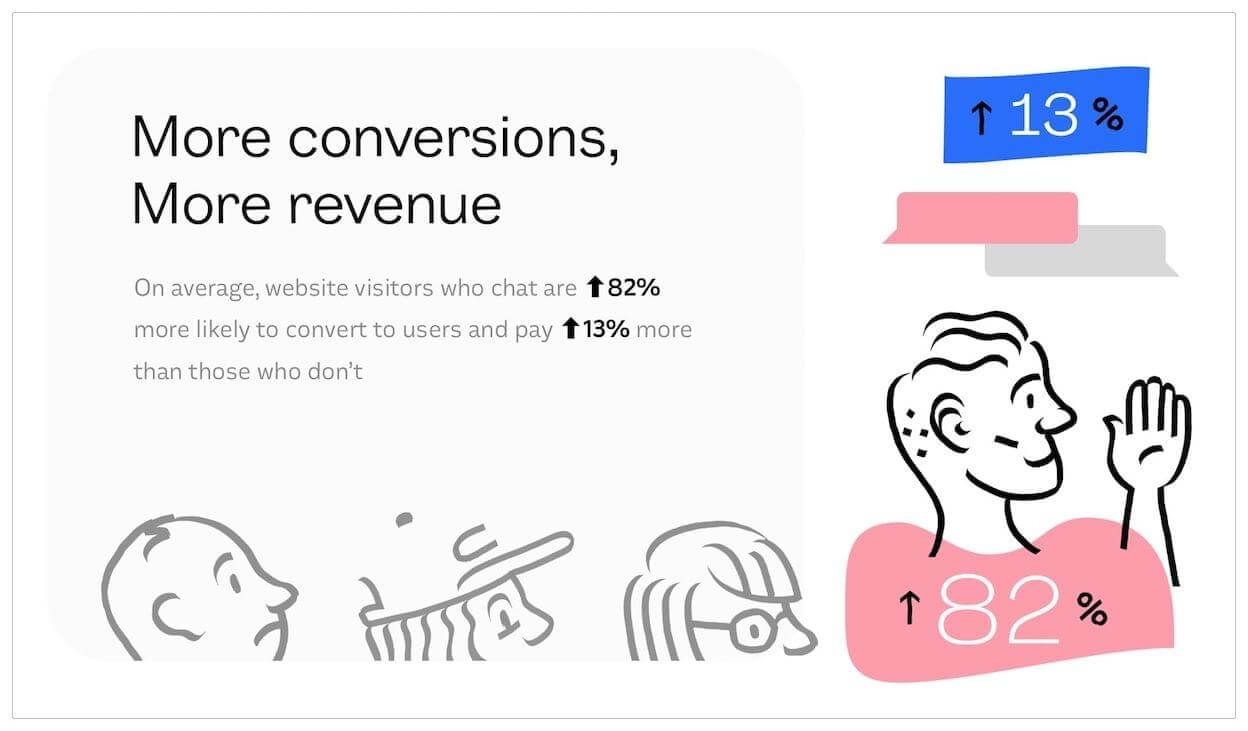
If a potential customer knows you’ll be there to help them answer their questions, both now or in the future, they’ll feel better about buying. They’ll also feel more confident about returning for a second purchase, upgrading their plan or referring you to a friend.
This feeling of trust only increases if you use live chat as part of a full customer support experience. If you’re checking in with customers via email, keeping your phone lines open and taking calls, and being present on social media, you’re showing them that you’re committed to their success and happiness no matter how they get in touch with you.
4 best practices for a successful live chat support experience
You know live chat is important. Now you need some tips for successfully supporting customers with it. Here are four of the best ways you can delight website visitors with the chat experience:
1. Offer help when it’s really needed
In some contexts, adding a live chat window can be more distracting than useful. An unwanted live chat experience is like a store clerk shouting at you with a megaphone when all you want to do is window shop.
To offer the right kind of help at the right times, ask yourself what pages, products or parts of your process are stumbling blocks. They might be:
- Your checkout
- A pricing page
- Your signup process
- Various stages of the setup process
- The process of deciding between similar products
- Returns or exchanges
You can have a live chat message automatically present quietly on this page, pop up in a window, or even show specific information.
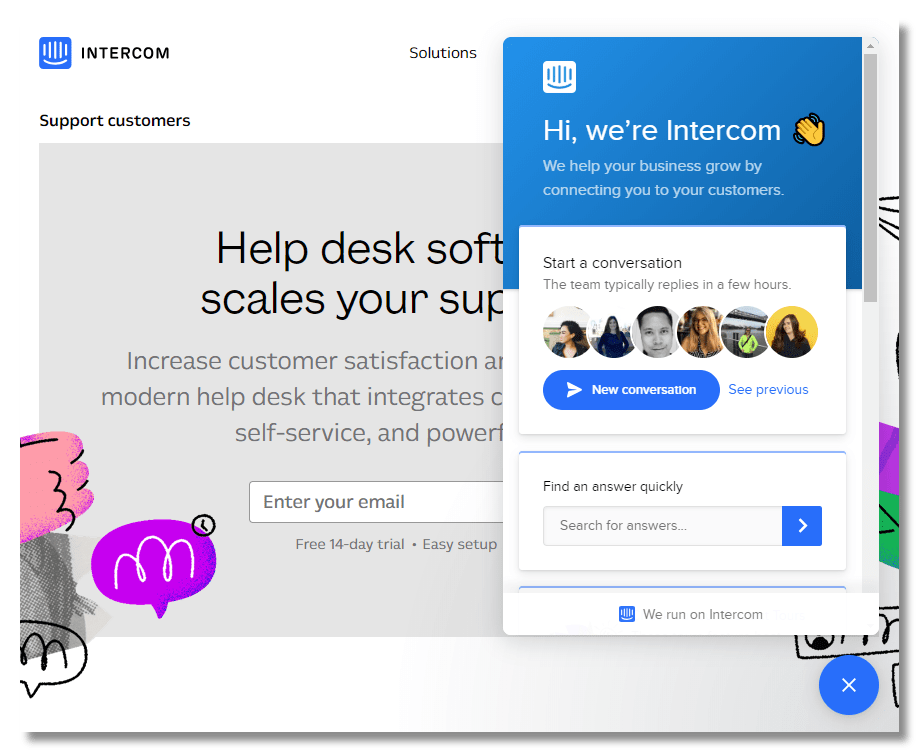
Think about where your customers have the most questions or need the most amount of support, and aim to offer chat experiences that match.
2. Tell them how long they’ll have to wait
Customers don’t visit a physical business outside of its operating hours and get frustrated by the lack of staff – after all, the hours are posted right there on the door.
Think about your live chat experience the same way. If your team of chat agents is currently available, your live chat app should show that someone is ready and waiting to help – like a “We’re open!” sign on a business’s front door.
But if someone needs support during a time when your team is busy, it’s up to you to tell them how soon you can help them. This might mean:
- Adding your normal operating hours in the live chat window
- Including an estimated wait time for a response, based on the first time to response in your shared inbox
- Letting them know they can receive an email when you come online
Remember that customers prefer live chat support because of the urgency it offers. If they need to wait a little while for a reply, that’s fine, as long as they know when they’ll hear back. But it’s called live chat for a reason, and that means these messages should have a higher priority over other forms of communication.
3. Help them find the right information themselves
If a customer has an urgent problem, they may not want to wait even a few minutes for a member of your support team to respond. They may want to find the answers themselves, but don’t know where to look.
This is where automation can save both you and your customers valuable time and energy. If a member of your support team isn’t immediately available, intelligent chatbots can review a customer’s question for common phrases or keywords, and then suggest relevant docs or FAQ pages, or even, in the case of Resolution Bot, resolving the question entirely.

Live chat automation helps your customers find the right information themselves, eliminating the need for your team to be live 24/7. It can also help establish that feeling of trust we talked about earlier, since it shows that you’re committed to finding ways to help even when you’re not physically present.
4. Give them extra resources
Earlier, we talked about the multiple touchpoints a customer can have when interacting with you. With that in mind, one final best practice is to think about how you can continue the relationship with a customer after their support experience is over.
Think about evergreen resources you could have your support team send to customers while your chat is winding down, like:
- Upcoming or previously recorded webinars
- Blog posts
- “How-to” docs
- A link to sign up to your email list
The resources you send should be relevant to what your customer was chatting about, or a natural “next step” in the process of supporting them. For example, if a customer contacted you with a question about the ingredients in your all-natural body lotion, you might send them to a blog post on the subject. Or if they were on your pricing page and about to purchase your software, a video about getting set up might be the natural next step.
Sending them these resources doesn’t just make them feel valued (although it does!): it cuts down on the amount of times they need to contact you again, because you’ve already anticipated exactly what they need to succeed.
5 companies with a successful live chat support experience
Online chat can make your customer service experience faster, smoother, and more memorable for all involved.
With features like customer support chatbots, a real-time inbox, and options to add chat to specific locations, you can successfully support your customers as they navigate their relationship with your company from a variety of platforms and devices: over Facebook messenger, or on iPhones and Android mobile phones..
To give you some more ideas for your own live chat implementation, we’ve put together examples of five different companies using our live chat software. These companies use Intercom to help their customers at multiple stages of the support process, from guiding them through the signup flow to giving them ways to make product suggestions in-app.
1. Disqus
Disqus, a comment plugin for blogs and news websites, added Intercom’s live chat for their plus and pro users in August of 2018. They wrote about the decision to implement it on their blog:
“After initiating a conversation with us, we’ll recommend some helpful knowledge base articles and will start working on getting you an answer. In most cases, we provide a resolution in under an hour.”
Since switching to Intercom for live chat support, Disqus can handle 179% more cases than they could with their previous ticketing system. That’s a huge amount of time regained for their support team, and a big reduction in time to first response for their customers.
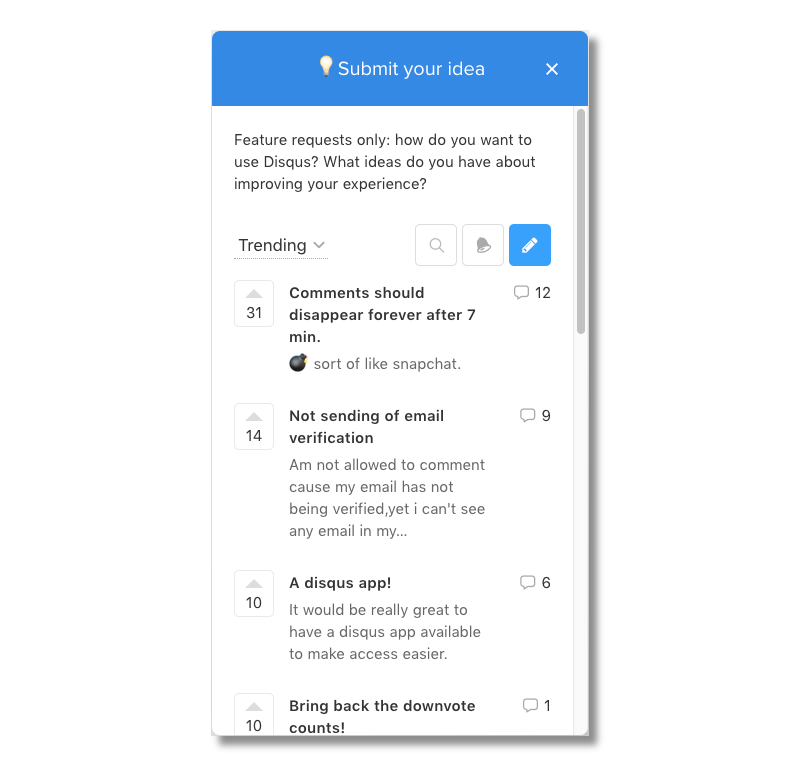
Disqus also uses Intercom’s integration with Canny to collect product feedback and suggestions right from the chat window, reducing the number of steps a customer has to take to submit their idea to the product team (and potentially get something great on the development roadmap).
2. Expensify
Expensify, a company offering easy online expense reports, chose to use Intercom so they could better support their millions of customers, many of whom use the service on-the-go.
Expensify uses Intercom’s real-time Inbox feature to allow any one of the company’s 18 support agents to see and respond to chat requests in real-time. According to Jason Mills, Expensify’s Director of Sales and Success, this support system doesn’t just save time – it also paints a “rich picture” of every user contacting the team:
“Through Intercom, we can tell if the person is an admin for a large paying customer, a free user, a user who’s about to convert, etc. Intercom knows everything about our users, which helps our team all get on the same page faster.”
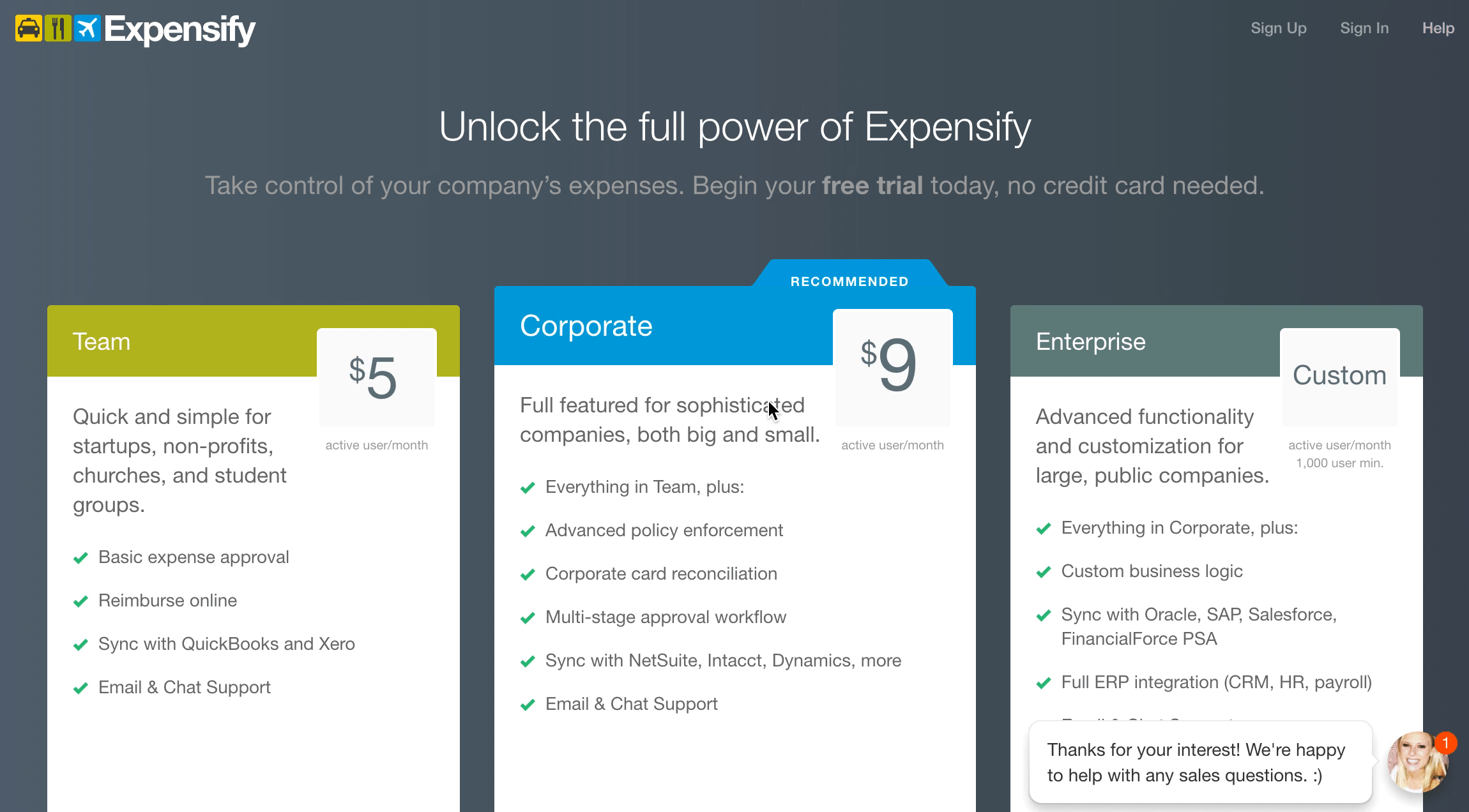
As a result of implementing Intercom, Expensify’s first time to response is less than 30 minutes on average, even though they support three million users worldwide (and growing).
3. NomNom
NomNom is research software that uses integrations to bring customer feedback, research data and interview results into a single dashboard. Although one of their integrations is Intercom, they also use our live chat software to support customers who may have questions about using their product.

When visitors first arrive on the NomNom homepage, the Intercom Messenger offers two simple options: you can talk to a member of the support team, or book a demo. However, based on your activity, you’ll receive different automated messages, like this one from the pricing page:

This contextual message shows that NomNom’s support team is ready and willing to answer questions about the exact topic a potential customer may be exploring. For Intercom users, it’s a simple automation to set up, but to customers in need of a helping hand, it looks like magic.
4. Syte
Syte allows e-commerce stores to use proprietary AI to catalog all their products. Shoppers can then upload an image of a product they like, and the system will recommend products similar to it. This way, retailers don’t need to build their own complex (and costly) visual recommendation system.
Since AI and visual recommendations are technical support topics, and the benefit of implementing AI on an e-commerce site might be difficult to understand at this early stage, Syte keeps the Intercom chat option present on every page of their site, starting from the homepage.
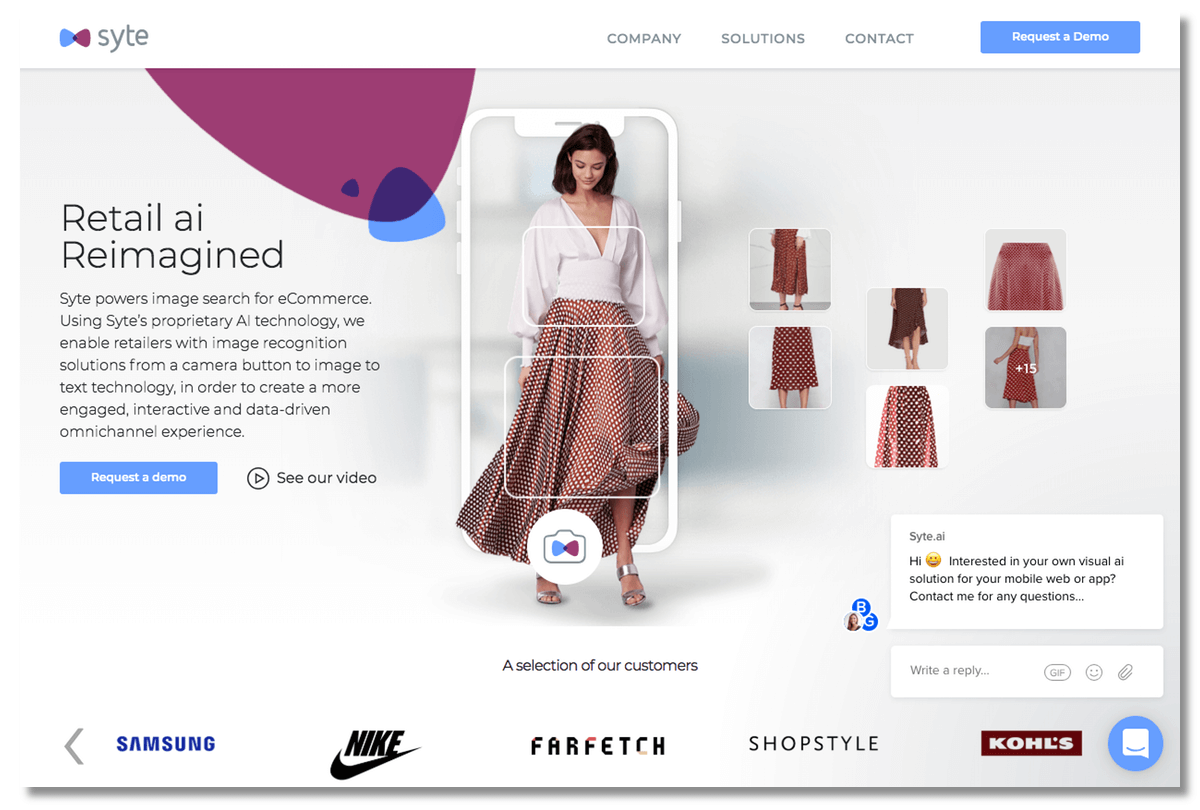
If it’s after hours and no one is available to help quickly, entering text into the chat box will trigger our Operator bot to collect a customer’s contact information. This way, the team can follow up via email to answer questions, schedule a demo or explain how AI works a bit more in-depth.
5. Vestd
Vestd is an employee share plan platform that makes it easy for small- to mid-sized UK-based businesses to distribute shares among their teams. Their software has a variety of features, including digital documents and built-in cap tables.
“The Vestd support team makes some intelligent suggestions based on where you are on their website”
Due to the multiple share plan options for UK businesses, the complex tax implications, and the amount of documents it takes to get started with sharing stocks, it’s not unusual for Vestd customers to have a lot of questions. To help with this, the Vestd support team makes some intelligent suggestions based on where you are on their website, or how much time you’ve spent browsing.
For example, if you’re looking at a page about EMI (one of the UK-specific sharing plans), you’ll see this notification from one of the co-founders, complete with a link to a detailed guide.
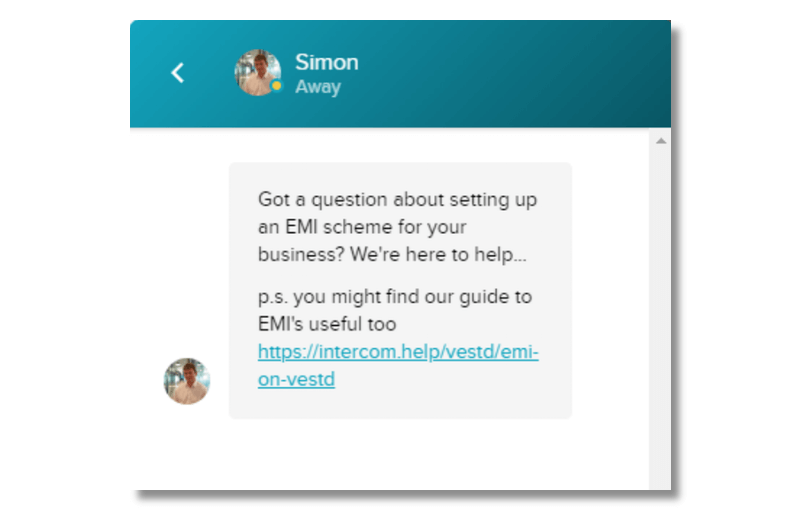
If you’ve simply spent a lot of time clicking through various pages, implying that you’re not certain which steps to take next, you’ll get a suggestion to book a demo.
Much like Syte, keeping the Intercom option present on every page (including the help and FAQ pages) gives Vestd’s potential customers a fast and easy way to reach support, and get answers about a complicated subject very quickly, before they get frustrated. Intercom’s platform also keeps customer data safe with GDPR-compliant practices for EU-based businesses.
Better live chat support starts with smart decisions
To offer great live chat customer support, you’ll need to think carefully about what kind of chat support you want to offer, where you’ll offer it, and how chat fits in with the overall customer experience to support your customers from research to post-purchase.
Remember: chat can be an incredibly powerful way to improve relationships and increase purchases, but it’s not something you can just add to your site and immediately reap the benefits from. Sit down with your support team and make sure you’re all committed to fast responses and helpful follow-ups. As long as you’re all on the same page from the start, you’ll be sure to delight your customers.
Ready to add live chat to your own site? Try Intercom free for 14 days and be sure to ask us any questions you have – we’d love to chat with you!