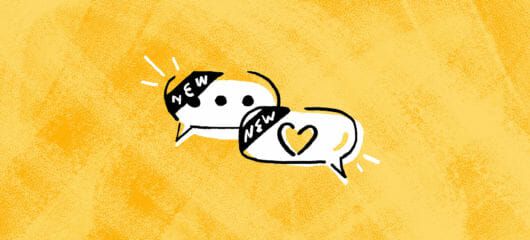Live chat examples and best practices for 2022
Main illustration: James Noellert
A great customer experience today is about meeting people where they already are.
Over the years, we have always emphasized our core philosophy around customer messaging – send the right message, to the right person, at the right time, in the right place. And today, there’s one channel where more potential customers are than any place else: live chat.
Think about the way that you talk to people every day. You probably use iMessage and WhatsApp with family and friends, and you probably spend more time chatting to colleagues on Slack than in person (especially these days). And because we talk to people via messaging all day, customers expect to be able to talk to businesses that way too.
Companies are realizing there’s a better way to do business and have started to use live chat messaging to build long-lasting customer relationships across the spectrum of support, sales, and marketing. What’s more, they’re seeing a tangible return on investment:
- With live chat across sales, support, and marketing, Living Spaces handles over 8k weekly conversations with an average first-response time of under a minute.
- By using live chat software instead of email and phone support, tado° saw a 92% decrease in first-response time.
- Using Custom Bots to handle a 179% increase in inbound conversations, Guru manages 900 monthly conversations with ease, while maintaining a CSAT score of 95%.
- Through the Intercom Messenger, Qonto reduced the median first-response time to just two minutes while saving over 1000 hours of team time each quarter.
So how can your business adapt to this shift and start engaging customers at pivotal moments? The solution is simple: install live chat on your website and start having conversations with people right where they are.
With that in mind, we’ve put together a comprehensive guide to help you understand how to make live chat work for you and your business.
What is live chat?
Live chat is a messaging channel that lets existing and prospective customers talk to your company in real time via your website or app. By combining your live chat platform with other capabilities, such as automation and bots, you can give customers immediate responses to their queries, get important context about their use cases, and route more complex messages to the right teams. Ultimately, live chat helps companies form relationships with customers that are more personal and direct.
“The story of customer experience these days is synchronous”
As Brian Halligan, co-founder of HubSpot, told us:
“People live in Slack, they live in the messenger. Email is on a very slow death march – it’s still a very useful tool, but the modern worker doesn’t enjoy that medium and doesn’t want to communicate that way. The thing about email is it’s asynchronous. I think that the story of customer experience these days is synchronous.”
3 use cases for live chat on your website
Unfortunately, traditional live chat software is often still steeped in old-school ways of doing customer support. In cases like these, customers are forced to adhere to a queue mentality where they’re treated like a ticket number, not a human being. Not only that, but your team’s time is taken up with answering simple, repetitive questions as quickly as possible, while more complicated or urgent queries are left waiting – despite having a higher priority.
“With the right use of live chat tools, businesses can provide a more efficient and enjoyable experience for customers across the entire customer lifecycle”
Thankfully, with the right use of live chat tools, businesses can provide a more efficient and enjoyable experience for customers across the entire customer lifecycle, from engaging prospects the first moment a visitor lands on your website to handling customer support issues long after a customer has signed up.
1. Live chat for marketing
If you think live chat is just for customer service, you’re missing out. Live chat marketing can play a key role in the lead generation machine. Forward-thinking companies are using live chat to implement engaging conversational marketing on their websites.
Here’s the thing: your marketing team is spending huge resources driving people towards your website. But, once prospects arrive, they’re likely not finding their way to a contact form or demo request. In fact, most of them will fail to convert and will leave empty-handed. The average conversion rate for your typical marketing stack isn’t pretty. The conversion rate for things like forms, paid advertising, or mass emails hovers around the 2-3% mark.
“Without a messaging tool to engage them, these prospects would likely vanish into thin air”
With live chat, the focus shifts from passively collecting a lead’s contact info to proactively engaging people in conversation using targeted outbound messages. Instead of forcing people to complete static form fill submissions, go through an arduous marketing qualification process, and wait for follow-ups that might never come, live chat helps businesses engage with potential leads in real-time, whether that’s with human-to-human conversations or with automated chatbot conversations targeted to spark their interest. Without a messaging tool to engage them, these prospects would likely vanish into thin air. Now, you get the opportunity to chat with them right on your website, at the exact time they’re thinking about purchasing your product or service.
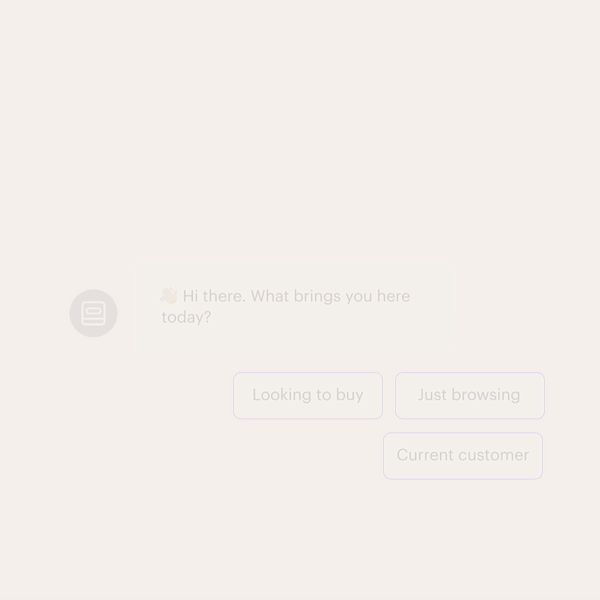
Take Copper, for example, a CRM made for Google Apps. At one point, they realized a majority of traffic, including traffic from paid sources, was leaving their site without starting a trial or requesting a demo. They were looking to increase engagement in their website and hand over valuable, qualified leads to their sales team faster, and so, they started sending targeted messages to leads when they were live on their site.
“We need to be able to engage with people in real-time as they’re making decisions,” said Thomas Hanna, Demand Generation Programs Manager at Copper. “The impact is that we have more leads that would have previously not signed up had their questions not been answered in a timely manner, all for minimal effort on our part.”
One month later, they noticed a 13% increase in website conversion rate over forms and 19 new sales opportunities from inbound leads that could otherwise have been lost forever.
See also: Does live chat really work for marketing?
2. Live chat for sales
Today, customers have more choices than ever. This means that they’re the ones who are in control of the sales process, and it’s the businesses who are providing an immediate, on-demand selling experience that are winning.
For the businesses that are embracing this reality and creating helpful, authentic, and impactful selling experiences, the results speak for themselves. We analyzed an anonymous dataset of 20 million live chat messages sent through Intercom, and according to our data, website visitors are 82% more likely to convert to customers if they’ve chatted with you first. What’s more, their accounts are worth 13% more than those where the business didn’t have a conversation before signing up.
Not only that, but this is another place where it makes sense to augment your live chat with bots: our data shows that conversations with bots convert 36% better, likely because a bot can respond faster than humans for most repetitive tasks.
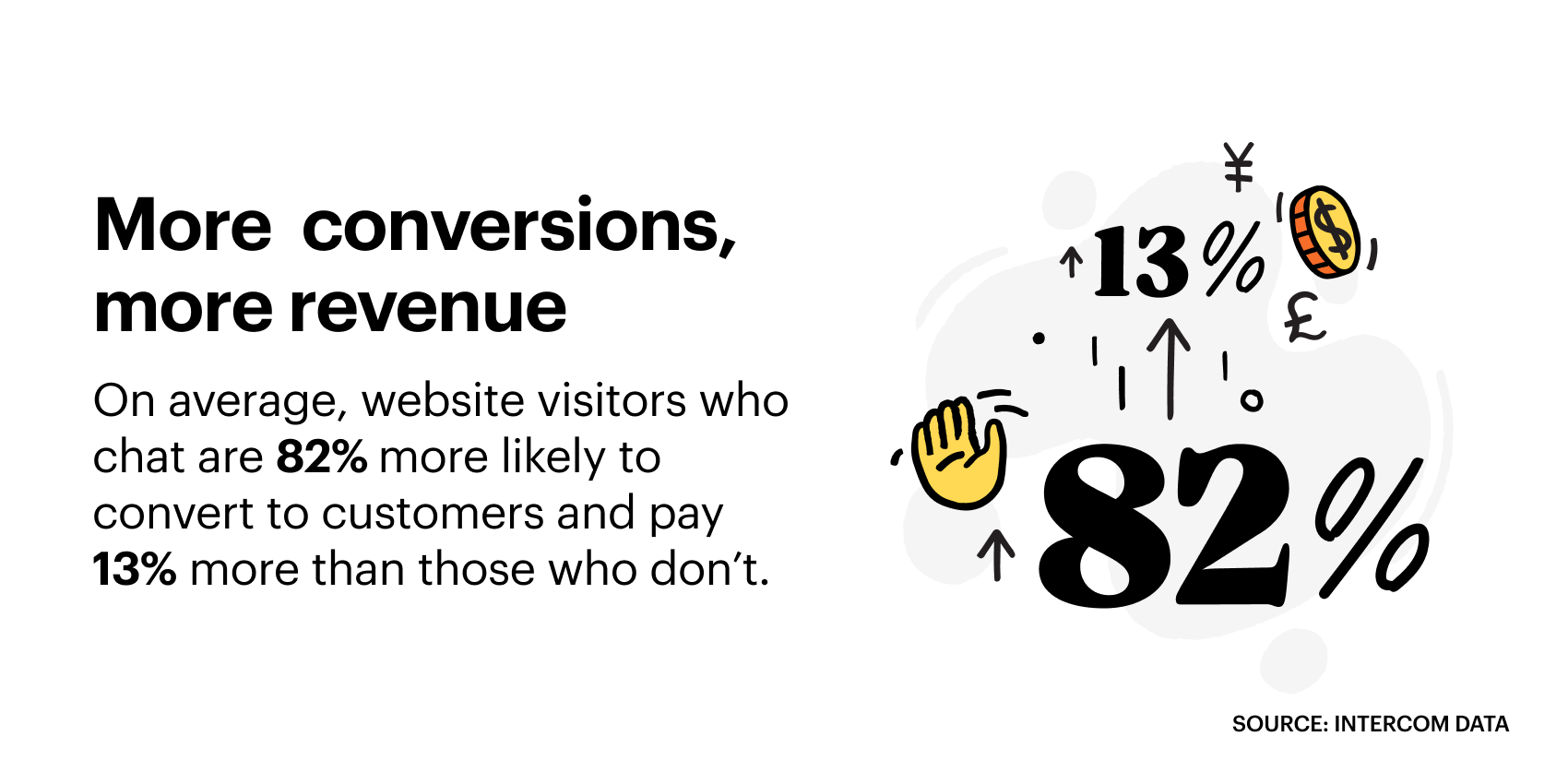
Take Unity, the world’s leading platform for creating interactive, real-time 3D content. They were only capturing a small portion of potential pro subscribers via email or contact forms and quickly realized they needed a more direct channel for their customers to talk to them in real-time:
“We had visitors abandoning our site because they had questions and no way to get them answered quickly,” says Jesus Requena, Director of Pro Subscriptions at Unity. “Intercom has enabled us to have a channel to be proactive and communicate in an instant. In particular, Visitor Auto Messages allowed us to generate revenue faster and increased our visitor to paid conversion rates by 45% in our online store.”
Within the first 3 months of implementing a live chat solution, it was driving 80% of inbound inside sales revenue.
3. Live chat for customer support
Traditionally, most businesses have seen customer support as a cost center, not the value driver it actually is. As a result, they’ve done everything in their power to lower those costs, relying on outdated support ticketing systems where help desk management, not customer experience, is prioritized.
This type of support just isn’t good enough anymore. On the contrary, your customer support could be what makes or breaks a customer’s decisions to work with you: according to Microsoft’s Global State of Customer Service report, 90% of respondents said that customer service is an important factor in their choice of, and loyalty to, a brand, and 58% would sever their relationship with a business due to poor customer service.
“Customers don’t want to be treated like a ticket, and they don’t want to have to call a contact center, either. They want quick, effortless help in a way that makes them feel human”
Live chat is the future of customer service, and provides the kind of conversational support experience that aligns with the needs of today’s users. Customers don’t want to be treated like a ticket, and they don’t want to have to call a contact center, either. They want quick, effortless help in a way that makes them feel human.
But here’s the good news: live chat isn’t only better for customers, it’s better for businesses too.
To test this hypothesis and measure the impact on our business, we ran a 16-week randomized split test. One group received support in under two minutes via a live chat session, the others did not. Those who received the fastest response times displayed starkly better outcomes:
- They asked 18% more questions and got more answers in real-time from our support team.
- They were 30% more likely to start a trial.
- Overall, real-time support drove 15% incremental growth in new business revenue.
- They were happier too – with a 15% higher NPS (Net Promoter Score). There’s data suggesting that the higher a customer’s NPS, the higher their lifetime value.
The bottom line? It pays to make things easier for your customers.
Best practices for live chat
Adopting the new playbook of live chat conversations doesn’t come without its challenges. “Live chat” implies an almost instant response, and many businesses are concerned about managing the volume of messages that might come from adding live chat to their website.
For businesses who may get thousands or millions of people visiting their website every year, 1:1 conversations with every customer and prospect quickly becomes a daunting task (not to mention prohibitively expensive). But the good news is that you don’t need to do that to be successful. Instead, it’s about using live chat – as well as bots and automation – to help your team work more efficiently with the resources you have.
Here are a few simple live chat best practices to help you get the most for your team.
Use a mix of self-serve, proactive, and human support
Many businesses are concerned that installing a live chat messenger could “open the floodgates” and result in their teams dealing with low-level customer queries (“How do I change my password?” or “What are your pricing plans?”) instead of impactful problems or questions.
With the right customer communications platform fuelling your live chat, you can manage queries at scale by using a mix of proactive, self-serve, and human support. By anticipating customers’ issues, using bots and automation to answer repetitive questions automatically, and saving your team’s time and energy for high-ticket items that need a human touch, you can optimize your resources and get the most out of your live chat.
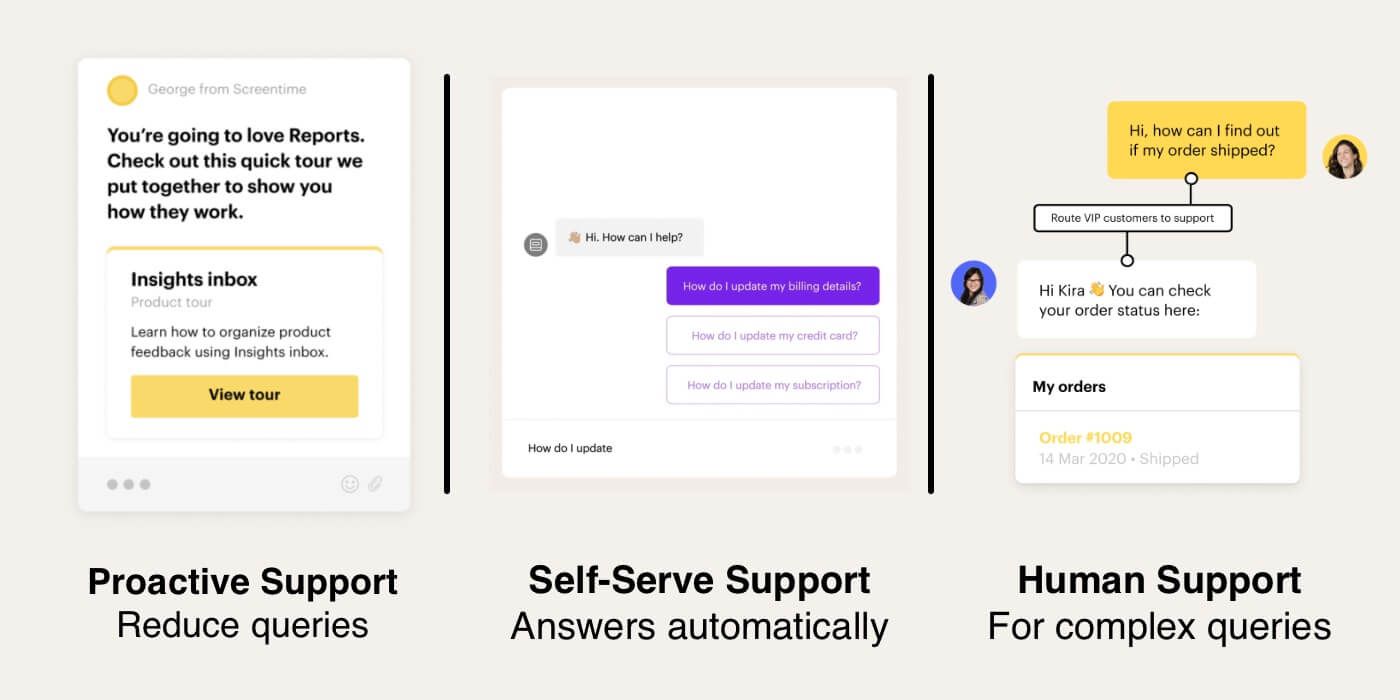
As Gill Fisher, Former Head of Customer Experience & Delivery at Smarty, put it: “I think chat should just be there for those more complex queries. If there’s something a customer can do really easily, why not utilize the bot; why not utilize the help center?”
Scale your conversations with automation
One report showed that 89% of consumers want to be able to message businesses in real-time, but only 48% have the tools to do so. In fact, this is often why live chat in years gone by was such a crummy experience. In reality, this so-called “live chat” was much closer to email than a real-time conversation. Simply put, it was anything but live.
“Companies that automate support are 4x more likely to see CSAT improvements”
Thanks to customer service chatbots and automation, most live chat tools give you the ability to have live, dynamic, conversations even when there’s not somebody at the end of the messenger. For example, if you have a messenger like Intercom, you can set a customizable bot to automatically ask the visitor for their contact details so you can follow up.
Or you can take it a step further with Intercom’s Resolution Bot, an intelligent chatbot that automatically and instantly resolves your customers’ issues. Resolution Bot makes it easy to get customers what they need by proactively surfacing relevant answers based on what they’re typing.
Either way, companies that automate support are 4x more likely to see CSAT improvements, so adding automation to your workflow is a surefire way to please your customers. Just remember to add automation thoughtfully. As Francis Brero, co-founder and CRO of MadKudu, the marketing operations platform that helps companies identify, qualify, and engage with their leads based on how likely they are to convert, recently put it,“The most challenging part is making sure the automation and the workflows we’re building are actually helping the customer and making the journey frictionless, not adding friction.”
Psst…here’s how to ensure your automation stays personal at scale
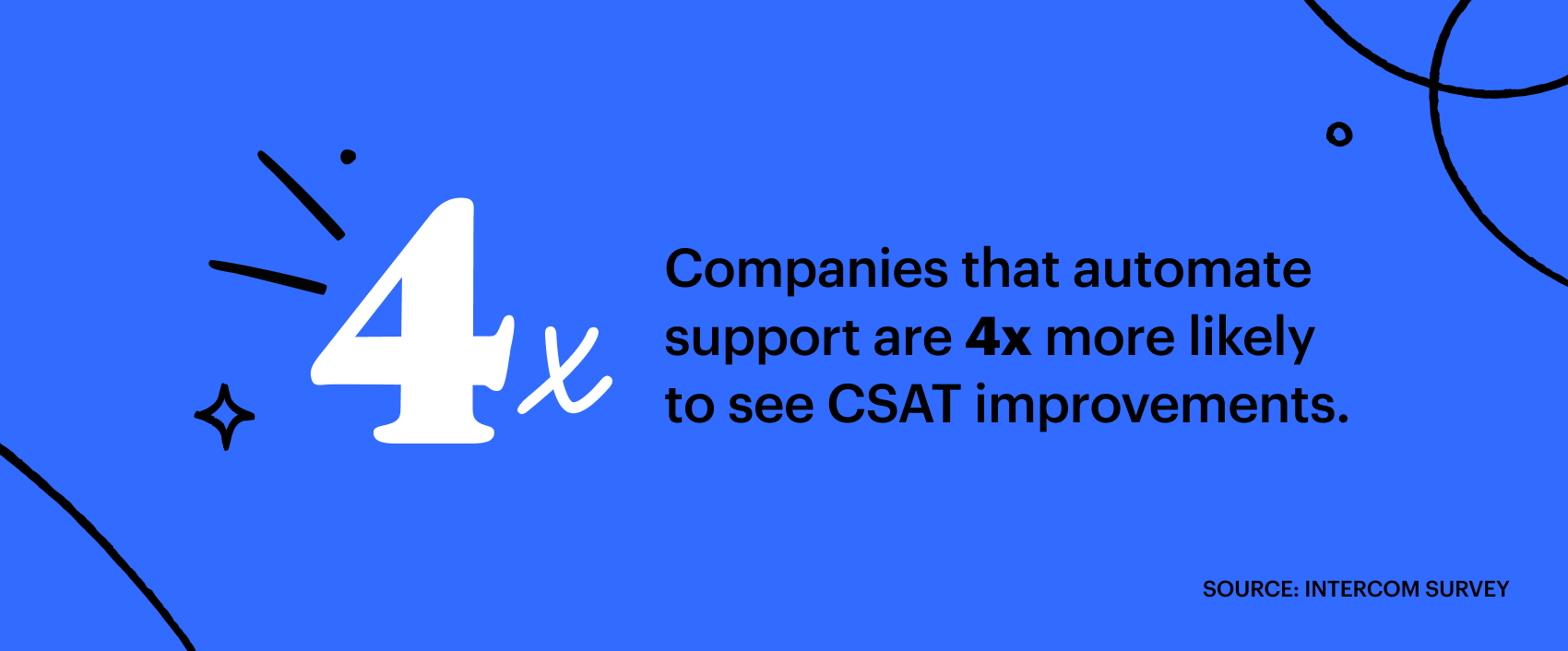
Set expectations
Just because you have live chat installed on your website doesn’t mean you need to respond immediately. Not only will this burn out your teams, it’s not even true! Contrary to popular belief, conversations don’t have to be immediate, so long as clear expectations are set. Sure, in an ideal world, users might prefer an immediate response, but in many cases they understand that more complex queries take a little more time to resolve correctly.
The most important thing is to be direct and transparent. Above all, you need to accurately let them know when they will get a response. Live chat software like Intercom has a simple message responder to do this. This is just part of being considerate to your customers – don’t just leave them hanging at the end of a conversation.
And if you are trying to speed things up, remember that using Custom Bots to resolve and triage issues can help you to improve your resolution time by 50%. In fact, the logistics platform Stuart has managed to reduce their response time to less than 30 seconds by using them.
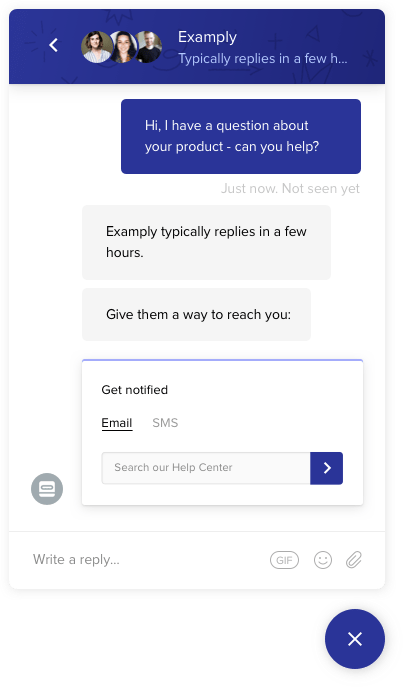
Use real names and faces
Plenty of live chat applications have faces that almost certainly are fake, or look suspiciously like stock photos.
With modern live chat software like Intercom, you’re no longer just a random support rep – you’re a person. And when you’re trying to build long-term, personalized relationships with customers, this is so important. Think about it: would you rather chat with a faceless company logo, or “Jess from Intercom”?
“Meaningful conversations occur when a visitor sees you as a human being, not a faceless, nameless corporate logo”
Use real names and photos in your live chat tool and on the chat button, especially when initiating conversations. Although our instinct is often to hide behind a logo or company name, meaningful conversations occur when a visitor sees you as a human being, not a faceless, nameless corporate logo.
The exception to this? If it’s a bot, don’t pretend it’s not.
11 best live chat examples for 2022
So, how do you make live chat work for you? Below, we list some of the most effective live chat examples we’ve seen. Use them as inspiration for your support, marketing, and sales teams to give your customers the conversational messaging experience that will set your business apart.
1. Use live chat to engage new visitors straight away
A welcome message on your homepage will actively encourage visitors to engage, so you can start more conversations. And when they do send a message, your support and sales teams can route them to the correct department. (To make it even easier, Intercom’s customizable bots can do this automatically by asking a small set of qualifying questions so that the visitor is ushered in the correct direction.)
A few good lead-in statements here could be:
- Welcome! Can I point you in the right direction?
- Hi! Let me know if you have any questions while you’re looking around.
- What brings you to our site?
2. Use live chat to send targeted messages to high-value visitors
When high-value visitors arrive from a specific destination, instead of sending the same one-size-fits-all message, you can increase engagement by automatically greeting them with a personalized live chat message. You can identify these prospects by integrating your live chat tool with an intelligence product such as Clearbit.
For instance, if you get a website visitor that works in a company with a large number of employees, you could send them a message, like “Hey, I see you’re interested in our enterprise security solution. Would you like to schedule a 15-minute call this week?”
3. Use live chat to reach out to frequent visitors
If a visitor shows repeated visits and spends a significant amount of time on certain pages, you can safely assume they’re interested in buying your product or looking to get in touch with someone in your business. Your message could simply offer to help with any questions they may have, or ask what brought them to the product page. For example, if you notice they’ve been on your pricing page a lot, you could trigger a message that says, “Hi there! Do you have any questions about which of our plans would be the best fit?”
“By using live chat to encourage customers to complete their order, you can increase sales by as much as 3x what they could have been”
4. Use live chat to encourage visitors to complete a task
Almost 70% of online shopping carts are abandoned before the customer completes a sale. It may not be possible to persuade all cart-abandoners to go through checkout – some customers may have never had the intention to purchase in the first place. But by using live chat to encourage them to complete their order, you can increase sales by as much as 3x what they could have been.
5. Use live chat to increase agent productivity
On the power of live chat and messenger-based support, Jack Harrison-Sherlock, Senior Continuous Improvement Lead at Vend, says, “Email can be a really unproductive channel for support, with a lot of time lost amongst teammates sharing tickets, trying to gather information, and context shifting between each reply. With chat, there’s ownership from beginning to end, which is not only a better experience for us, but also for our customers.” They’ve been able to decrease the response time, increase their contacts per agent, and maintain a CSAT score of over 90%.
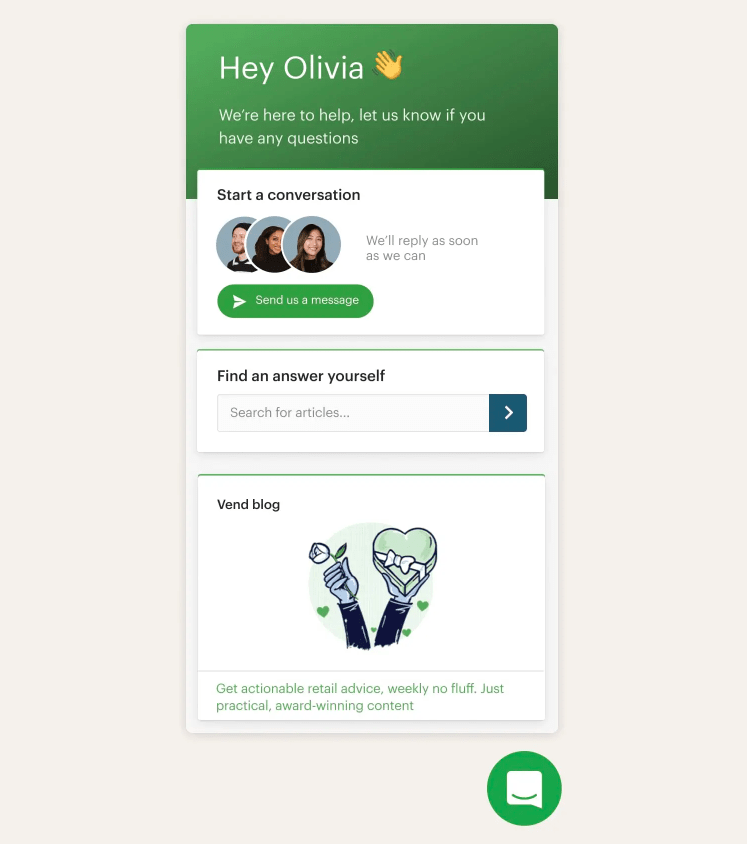
6. Use live chat to create a unified customer experience
Living Spaces uses Intercom across sales, support, and marketing to provide consistency across the entire customer lifecycle – and improve team efficiency. “Our sales, support, and e-commerce teams are now on a single platform, greatly improving our overall customer experience and team efficiency,” says Pete Franco, VP of E-Commerce at Living Spaces. And because they use a tool that’s more than just live chat, they can also get valuable insights that allows the team to provide a more tailored experience.
7. Use live chat as part of your omnichannel strategy
Make sure your live chat solution integrates with the other tools and channels that you use, so you can support customers where they are and provide a better customer experience. For example, with our WhatsApp integration, you can integrate with one of the world’s most popular communications platforms to provide efficient, personalized support, making it even more convenient for customers to get it touch.
8. Use live chat to be more personal – and personable
Guru wanted to use live chat to deliver a personal, conversational experience that conveyed their company value of not taking itself too seriously. With Intercom, customers can see the names and profile pictures of the people they’re talking to, and the team can express themselves with playful gifs and emojis, allowing them to build long lasting customer relationships. “Intercom is our direct lifeline to our customers,” says June Zhang, Technical Support Manager at Guru. “It has allowed us to holistically understand our customers and proactively connect with them.”
Pro tip: To emoji or not to emoji? According to writing coach Leslie O’Flahavan, there are a few rules: “If emoji are part of our marketing brand, they should be part of our customer service brand,” she says. “We don’t want the customer to have an upbeat, playful experience when we’re marketing to them and a drab, bureaucratic experience when they need help.” But when you’re solving a customer’s problem in writing? “The emoji must never carry content. It’s just embellishment. It looks fun, but it doesn’t replace words.” The more you know! 💡
9. Use live chat to get more context on customer queries
With a customer communications platform underpinning your live chat, you can integrate with the other data and enrichment tools in your tech stack to get deeper insights – and leverage these insights for more effective messaging. Using apps such as Clearbit or Madkudu, you can quickly gather information on potential customers, identify high-value leads, and send more targeted messages.
10. Use live chat to engage proactively with customers
By helping your customers before they even know they need it, you can reduce the number of inbound queries your support team would typically receive. And more, you’re not only giving your customers a better experience by anticipating problems, but you also free up your team’s time.
Take TrueCommerce, an integrated commerce solutions platform. Any time a customer was affected by, say, a temporary outage, they would send them targeted outbound messages to let them know they were working on a fix. “By proactively targeting specific customers who are affected when issues come up, we’re able to let them know we’re already on it and how they can stay updated. In doing this, we’ve seen a reduction of almost 80% in the contact rate for temporary issues,” says Christian Parker, Director of Managed Services at TrueCommerce.
11. Use live chat to manage support resources more efficiently
Using the right live chat tool has not only improved Pantheon’s first response time to under two minutes; it’s also given them valuable data that has helped them to optimize team efficiency. “Intercom gives us insights into busy and slow hours which help determine our staffing decisions,” says Shak Hossain, Pantheon’s Head of Support. “We can see week over week where our busiest hours are to finetune hours across our global team to ensure we have enough coverage at all times.”
Live chat is the norm, not the exception
The old way of communicating with customers is broken.
The explosion of smartphones, messaging, artificial intelligence, and other groundbreaking technologies have led to a new set of expectations for buyers. People want to talk to businesses on their own terms and via their preferred medium.
Thanks to live chat, businesses can now deliver this experience at scale. Whether it’s through 1:1 human conversations, or automated with the help of a chatbot, live chat is now the de facto way to engage customers and prospects when they’re at their most interested – in real-time, as soon as they land on your website.
No ticket numbers. No call back forms. Just the best experience possible for each and every visitor.
FAQs about live chat examples